215 lines
4.9 KiB
Markdown
215 lines
4.9 KiB
Markdown
# Matrix基础篇
|
||
|
||
|
||
## 目录
|
||
|
||
- [Matrix简介](#jianjie)
|
||
- [概述](#gaishu)
|
||
- [常见误解](#wujie)
|
||
- [Matrix详解](#xiangjie)
|
||
|
||
******
|
||
|
||
<p id="jianjie" />
|
||
## Matrix简介
|
||
|
||
<p id="gaishu" />
|
||
**Matrix是一个矩阵,主要功能是坐标映射,数值转换。**
|
||
|
||
它看起来大概是下面这样:
|
||
|
||

|
||
|
||
下面我们看一下2D画布中常用的四种操作(translate, scale, rotate, skew)都是由哪些参数控制的。
|
||
|
||

|
||

|
||
|
||
**从上图可以看到最后三个参数是控制透视的,这三个参数主要在3D效果中运用,通常为(0, 0, 1),不在本篇讨论范围内,暂不过多叙述,会在之后对文章中详述其作用。**
|
||
|
||
<p id="wujie" />
|
||
### 常见误解
|
||
|
||
**1.认为Matrix最下面的一行的三个参数(MPERSP_0、MPERSP_1、MPERSP_2)没有什么太大的作用,在这里只是为了凑数。**
|
||
|
||
实际上最后一行参数在3D变换中有着至关重要的作用,这一点会在后面中Camera一文中详细介绍。
|
||
|
||
**2.最后一个参数MPERSP_2被解释为scale**
|
||
|
||
的确,更改MPERSP_2的值能够达到类似缩放的效果,但这是因为齐次坐标的缘故,并非这个参数的实际功能。
|
||
|
||
******
|
||
|
||
<p id="xiangjie" />
|
||
## Matrix详解
|
||
|
||
Matrix 是一个矩阵,最根本的作用就是坐标转换,下面我们就看看几种常见变换的原理:
|
||
|
||
常见的基本变换有4种: 平移(translate)、缩放(scale)、旋转(rotate) 和 错切(skew)。
|
||
|
||
由于我们以下大部分的计算都是基于矩阵乘法规则,如果你已经把线性代数还给了老师,请参考一下这里:
|
||
**[维基百科-矩阵乘法](https://zh.wikipedia.org/wiki/%E7%9F%A9%E9%99%A3%E4%B9%98%E6%B3%95)**
|
||
|
||
### 1.缩放
|
||
|
||
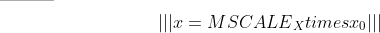
|
||
|
||
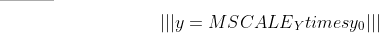
|
||
|
||
用矩阵表示:
|
||
|
||

|
||
|
||
>
|
||
你可能注意到了,我们坐标多了一个1,这是使用了齐次坐标系的缘故,在数学中我们的点和向量都是这样表示的(x, y),两者看起来一样,计算机无法区分,为此让计算机也可以区分它们,增加了一个标志位,增加之后看起来是这样: <br/>
|
||
>
|
||
(x, y, 1) - 点<br/>
|
||
(x, y, 0) - 向量<br/>
|
||
>
|
||
另外,齐次坐标具有等比的性质,(2,3,1)、(4,6,2)...(2N,3N,N)表示的均是(2,3)这一个点。(**将MPERSP_2解释为scale这一误解就源于此**)。
|
||
|
||
图例:
|
||
|
||
### 2.错切
|
||
|
||
错切有水平错切(平行X轴)和垂直错切(平行Y轴),或者是两者叠加。
|
||
|
||

|
||
|
||
### 3.旋转
|
||
|
||
逆时针旋转 a 度。
|
||
|
||
 & -sin(a) \\\\
|
||
sin(a) & cos(a)
|
||
\\end{1}
|
||
\\right ]
|
||
.
|
||
\\left [
|
||
\\begin{matrix}
|
||
x\\\\
|
||
y
|
||
\\end{1}
|
||
\\right ]
|
||
$$)
|
||
|
||
|
||
### 4.平移
|
||
|
||
我们可以看到,在之前的示例中,用的都是 2 x 2 的矩阵,但我们实际的矩阵是 3 x 3 的,这是为什么呢?
|
||
|
||
前面的各种方法我们都是直接
|
||
|
||
|
||
|
||
|
||
|
||
|
||
|
||
|
||
|
||
|
||
|
||
|
||
|
||
**Matrix方法表**
|
||
|
||
方法类别 | 相关API | 摘要
|
||
-----------|---------------------------------------------------------|------------------------
|
||
基本方法 | equals hashCode toString toShortString | 比较、 获取哈希值、 转换为字符串
|
||
数值操作 | set reset setValues getValues | 设置、 重置、 设置数值、 获取数值
|
||
数值计算 | mapPoints mapRadius mapRect mapVectors | 计算变换后的数值
|
||
设置(set) | setConcat setRotate setScale setSkew setTranslate | 设置变换
|
||
前乘(pre) | preConcat preRotate preScale preSkew preTranslate | 前乘变换
|
||
后乘(post) | postConcat postRotate postScale postSkew postTranslate | 后乘变换
|
||
特殊方法 | setPolyToPoly setRectToRect rectStaysRect setSinCos | 一些特殊操作
|
||
矩阵相关 | invert isAffine isIdentity | 求逆矩阵、 是否为仿射矩阵、 是否为单位矩阵 ...
|
||
|
||
|
||
|
||
|
||
|
||
|
||
|
||
|
||
|
||
|
||
|
||
|
||
|
||
|
||
|