* Update package name and add troubleshooting Closes https://github.com/exercism/abap/issues/264 * Update CLONE.md
89 lines
3.3 KiB
Markdown
89 lines
3.3 KiB
Markdown
# Clone the ABAP Track
|
|
|
|
## Prerequisites
|
|
|
|
1. ABAP system release 7.4 or higher
|
|
2. abapGit v1.115.0 or higher
|
|
3. Authorizations to implement ABAP packages, programs, and classes
|
|
|
|
## Installing abapGit
|
|
|
|
The ABAP track with all exercises is implemented as an abapGit repository. To clone the track to your own system, you first have to install abapGit.
|
|
|
|
1. Go to [https://github.com/abapGit/abapGit](https://github.com/abapGit/abapGit)
|
|
2. Download the `zabapgit.abap` file
|
|
3. Create program `zabapgit_standalone` in your own system
|
|
4. Upload the source from `zabapgit.abap` to program `zabapgit_standalone`
|
|
5. Activate the program
|
|
|
|
## Installing Exercism ABAP Track
|
|
|
|
### Online Repository
|
|
|
|
Use this method if your system is connected to the Internet and has access to GitHub.com (recommended approach).
|
|
|
|
1. Run abapGit
|
|
|
|

|
|
|
|
2. On the "Repository Overview", select "New Online"
|
|
3. Enter the following values
|
|
- URL: `https://github.com/exercism/abap`
|
|
- Package: `$exer`
|
|
- Display Name: `Exercism - ABAP Track`
|
|
|
|

|
|
|
|
4. Select "Create Online Repository". You should see a list of objects with the status "A":
|
|
|
|

|
|
|
|
5. Select "Pull" to clone all objects to your system. Once completed you should see all objects with a blank status
|
|
|
|
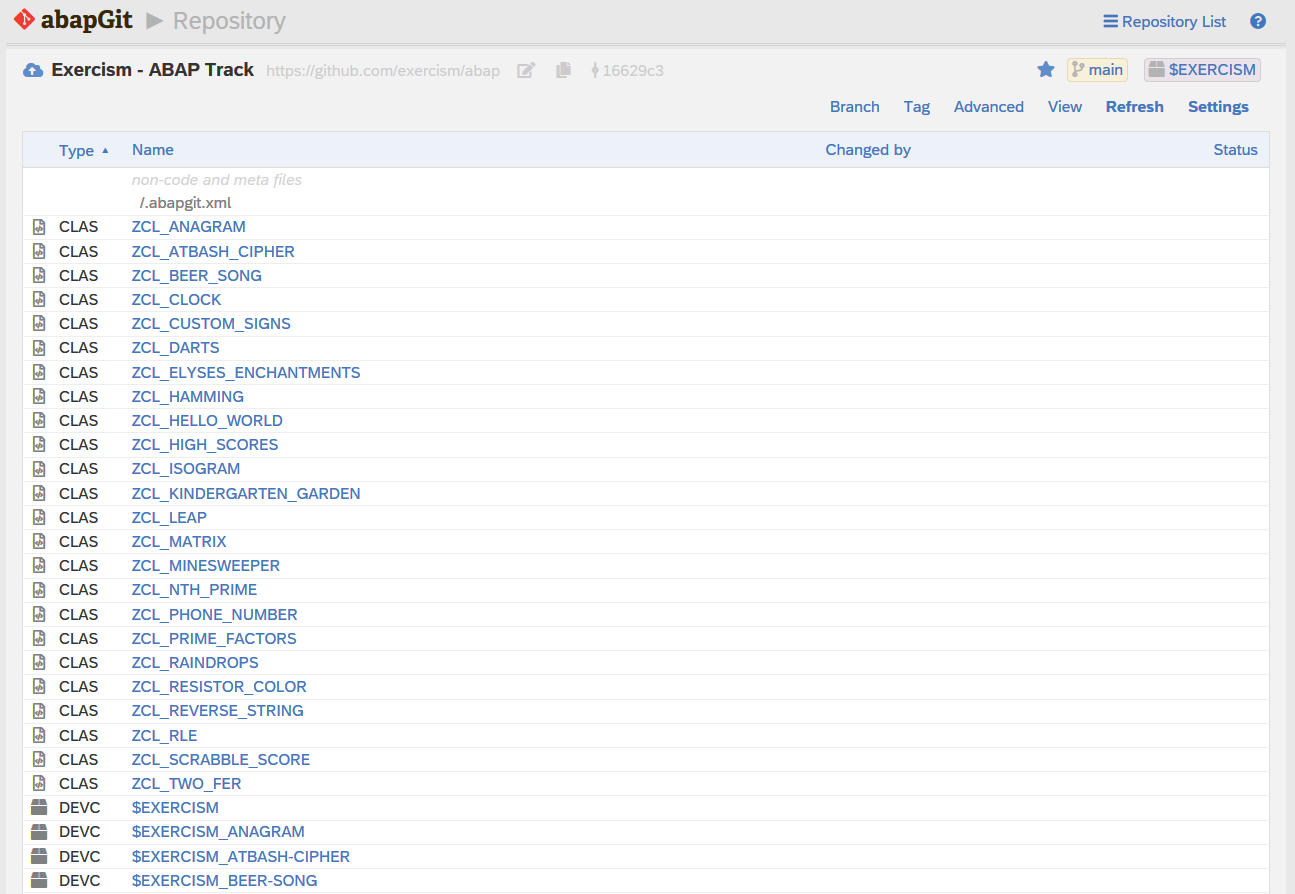
|
|
|
|
### Offline Repository
|
|
|
|
Use this method if your system is *not* connected to the Internet.
|
|
|
|
1. Go to [https://github.com/exercism/abap](https://github.com/exercism/abap)
|
|
2. Download the repository ZIP file
|
|
|
|
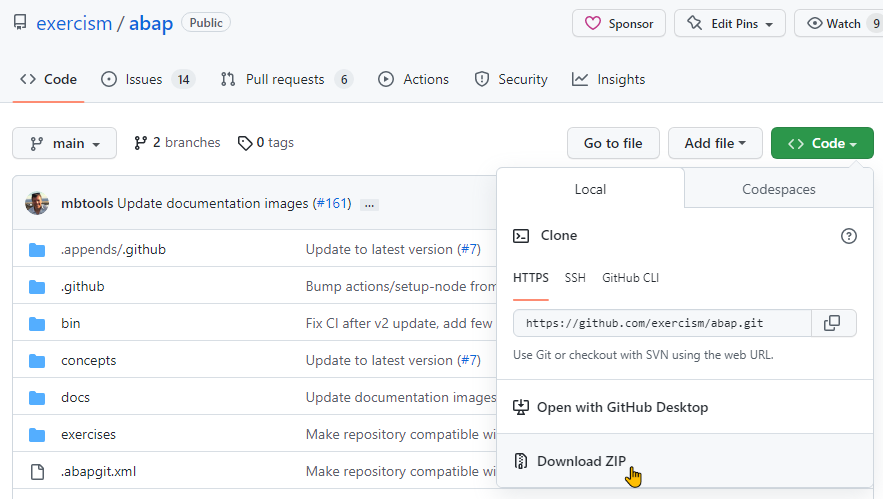
|
|
|
|
3. Run abapGit
|
|
4. On the "Repository Overview", select "New Offline"
|
|
5. Enter the following values
|
|
- Repository Name: `Exercism - ABAP Track`
|
|
- Package: `$exer`
|
|
|
|

|
|
|
|
6. Select "Create Offline Repository"
|
|
|
|

|
|
|
|
7. Select "Import ZIP" and pick the downloaded ZIP file. You should see a list of objects with the status "A":
|
|
|
|

|
|
|
|
8. Select "Pull ZIP" to clone all objects to your system. Once completed you should see all objects with a blank status
|
|
|
|
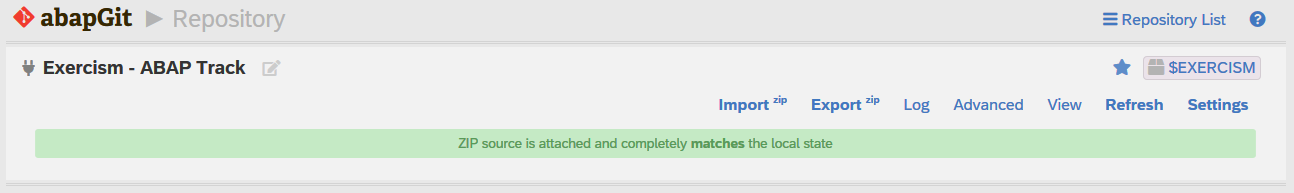
|
|
|
|
## Uninstalling Exercism ABAP Track
|
|
|
|
You can remove all objects from your system in the following way:
|
|
|
|
1. Run abapGit
|
|
2. Go to the `Execism - ABAP Track` repository
|
|
3. Select "Advanced > Uninstall"
|
|
4. Confirm the deletion of all objects and the repository
|
|
|
|
## Troubleshooting
|
|
|
|
- In case of connection issues, check [SSL Setup](https://docs.abapgit.org/user-guide/setup/ssl-setup.html)
|
|
- In case of error `Package $EXERCISM_DIFFERENCE-OF-SQUARES exceeds ABAP 30-characters name limit`, please use a shorter package name like `$exer`.
|
|
- Some files will show diffs after pulling into your ABAP system. Differences related to end-of-file characters or byte-order-marks can be ignored.
|
|
|